EAE Game Engineering II Assignment 01
A downloadable project for Windows
This is the very first assignment for our Game Engineering II (Engine Programming) class, where we had to plug an incomplete Graphics System to an existing game engine. As silly as this assignment sounded to me, it landed up teaching me a lot of stuff that I initially considered secondary knowledge to coding.
Also that Visual Studio has a lot of weird idiosyncrasies to it. If I could, I might forever stick to command line.
But yeah, it was pretty cool learning how to use some of the stuff about Visual Studio I was too scared to touch in the past (like editing .vcxproj files??? That was terrifying.)
Honestly, I didn't know what to expect from this class. I think I had entered with this image of talking about the different systems in a game engine and how data/control flows between them and stuff like that, but so far it looks like we're really just zooming into one single system in the engine. My first impressions of the first class had me thinking I walked into a Coding Standards class rather than something about Game Engines.
This assignment, for all its simplicity, was surprisingly tricky. For starters, there was so much to read. And then, the codebase we were working with was completely unfamiliar so I did feel like I was drowning in code at some point. Is it weird that I'm pretty confident I'd feel less like that if I had written all this code myself??
Oh yeah, finding and adding references was an interesting exercise. I think only the Application project/module was dependent on the Graphics project, but I totally thought the ShaderBuilder project was too, until John-Paul talked about that in class. I wonder if build-order still matters in that situation.
As for what I hope to get out of this class, it'd be really nice if I could start to get that birds-eye view of the humongous structure that is a game engine. I also wanted to know about different kinds of engine architectures and why you'd pick one over the other. I'm pretty sure I'm going to get to hear about John-Paul's weird coding/architecture rules for writing actual game engine code, so I don't think I need to worry about making that happen.
All in all, this was a pretty fun assignment. I think I've gain some confidence in taming the Linker so LNK2019 errors don't scare me as much (also though, why do those error messages always look like such gibberish?? Visual Studio, the least you could do is try to retrace where the linking code comes from so the error messages don't look so intimidating. Yeesh.) But yeah, I'm looking forward to doing the next assignment. Hopefully we'll get to do some really cool stuff by the end of this semester. :D
| Status | Released |
| Category | Other |
| Platforms | Windows |
| Author | TheDarkMiko |
Install instructions
Pretty simple: just download the zip file, extract it, and run the EXE. Make sure not to move the EXE out of its folder though, or it won't be able to find the shaders.
Right now, it's just a pretty pastel triangle so there's nothing to control. Stay tuned for more awesome pwitty graphics tho!
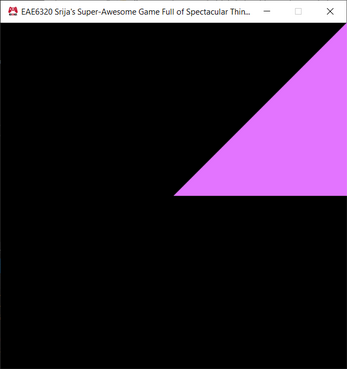
Leave a comment
Log in with itch.io to leave a comment.